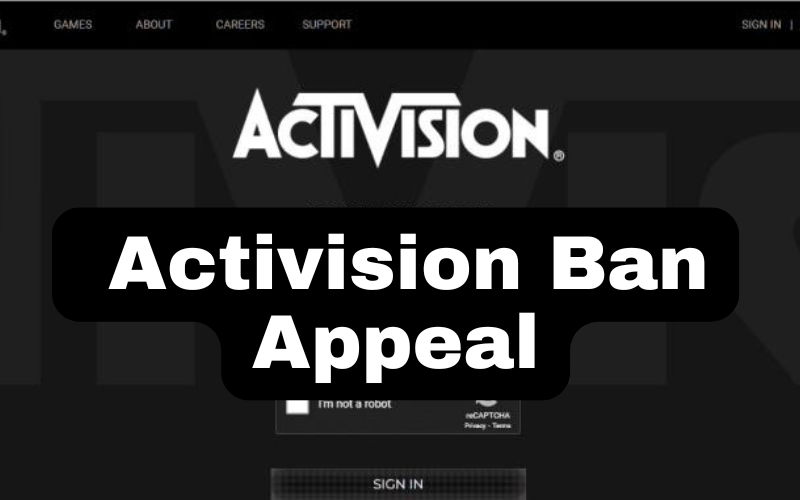If you’re a gamer who enjoys titles like Call of Duty, you’ve probably heard of Activision. But what happens if you get banned from your favorite game? On September 3, 2024, we’ll explore how to appeal an Activision ban, and what steps you can take to regain access to your account.
Why Bans Happen
Activision bans players to ensure a fair gaming environment. Bans occur when players violate the company’s rules. Common reasons include cheating, using offensive language, or exploiting bugs. Cheating is a big issue, and Activision takes it seriously. They use software to detect unusual behavior, which often leads to a ban.
Types of Bans
Before diving into the appeal process, it’s important to know the different types of bans.
- Temporary Ban: This ban usually lasts a few days or weeks. It’s often issued for less serious offenses.
- Permanent Ban: This ban is more severe. It means you can no longer access your account or game.
- Console Ban: If you’re banned at the console level, it’s more challenging. You can’t play the game on that console, even if you create a new account.
Steps to Appeal a Ban
If you believe you were banned unfairly, you can appeal. The process is straightforward but requires patience.
- Check the Reason for the Ban Start by understanding why you were banned. Activision usually sends an email explaining the reason. If you didn’t receive one, check your account’s status online. Knowing the reason will help you in the appeal process.
- Visit the Activision Support Page Go to the Activision Support page. They have a dedicated section for ban appeals. Make sure you’re logged into your account.
- Submit a Ban Appeal Form On the support page, find the “Ban Appeal” section. You’ll need to fill out a form. Provide accurate information, including your account details and the reason why you believe the ban is a mistake. Be honest and clear in your explanation. The more detailed you are, the better your chances of a successful appeal.
- Wait for a Response After submitting the form, you’ll have to wait. Activision receives many requests, so it might take a few days to hear back. Be patient during this time. While waiting, avoid creating new accounts or continuing to play, as this can hurt your appeal.
What Happens Next?
Once you submit your appeal, Activision will review it. If they find that the ban was a mistake, they’ll lift it. This means you can access your account again. However, if they find that the ban was justified, the decision will stand.
If your appeal is denied, you won’t be able to appeal again for the same ban. This can be frustrating, but it’s important to respect their decision.
Tips for a Successful Appeal
- Be Polite and Respectful: When writing your appeal, always be polite. Aggressive or rude language can harm your chances.
- Provide Evidence: If you have evidence that you didn’t cheat or violate any rules, include it. Screenshots, videos, or any other proof can be helpful.
- Double-Check Your Details: Ensure that all the information you provide is correct. Mistakes in your account details or the appeal form can delay the process.
- Avoid Making New Accounts: Some players think they can bypass a ban by creating a new account. This is against Activision’s rules and can lead to a permanent ban.
Learning from the Experience
Getting banned can be a frustrating experience, but it’s also an opportunity to learn. Reflect on what led to the ban and how you can avoid it in the future. Always play fair and respect the rules of the game. This will ensure that you can enjoy your favorite games without interruptions.
Conclusion
Appealing an Activision ban isn’t guaranteed to work, but following the right steps can increase your chances. Remember to stay calm, provide all necessary information, and wait patiently for a response. Whether your ban is lifted or not, it’s essential to respect the process and learn from the experience. Gaming is meant to be fun, and following the rules helps keep it that way for everyone.
If you’re a gamer who enjoys titles like Call of Duty, you’ve probably heard of Activision. But what happens if you get banned from your favorite game? On September 3, 2024, we’ll explore how to appeal an Activision ban, and what steps you can take to regain access to your account.
Why Bans Happen
Activision bans players to ensure a fair gaming environment. Bans occur when players violate the company’s rules. Common reasons include cheating, using offensive language, or exploiting bugs. Cheating is a big issue, and Activision takes it seriously. They use software to detect unusual behavior, which often leads to a ban.
Types of Bans
Before diving into the appeal process, it’s important to know the different types of bans.
- Temporary Ban: This ban usually lasts a few days or weeks. It’s often issued for less serious offenses.
- Permanent Ban: This ban is more severe. It means you can no longer access your account or game.
- Console Ban: If you’re banned at the console level, it’s more challenging. You can’t play the game on that console, even if you create a new account.
Steps to Appeal a Ban
If you believe you were banned unfairly, you can appeal. The process is straightforward but requires patience.
- Check the Reason for the Ban Start by understanding why you were banned. Activision usually sends an email explaining the reason. If you didn’t receive one, check your account’s status online. Knowing the reason will help you in the appeal process.
- Visit the Activision Support Page Go to the Activision Support page. They have a dedicated section for ban appeals. Make sure you’re logged into your account.
- Submit a Ban Appeal Form On the support page, find the “Ban Appeal” section. You’ll need to fill out a form. Provide accurate information, including your account details and the reason why you believe the ban is a mistake. Be honest and clear in your explanation. The more detailed you are, the better your chances of a successful appeal.
- Wait for a Response After submitting the form, you’ll have to wait. Activision receives many requests, so it might take a few days to hear back. Be patient during this time. While waiting, avoid creating new accounts or continuing to play, as this can hurt your appeal.
What Happens Next?
Once you submit your appeal, Activision will review it. If they find that the ban was a mistake, they’ll lift it. This means you can access your account again. However, if they find that the ban was justified, the decision will stand.
If your appeal is denied, you won’t be able to appeal again for the same ban. This can be frustrating, but it’s important to respect their decision.
Tips for a Successful Appeal
- Be Polite and Respectful: When writing your appeal, always be polite. Aggressive or rude language can harm your chances.
- Provide Evidence: If you have evidence that you didn’t cheat or violate any rules, include it. Screenshots, videos, or any other proof can be helpful.
- Double-Check Your Details: Ensure that all the information you provide is correct. Mistakes in your account details or the appeal form can delay the process.
- Avoid Making New Accounts: Some players think they can bypass a ban by creating a new account. This is against Activision’s rules and can lead to a permanent ban.
Learning from the Experience
Getting banned can be a frustrating experience, but it’s also an opportunity to learn. Reflect on what led to the ban and how you can avoid it in the future. Always play fair and respect the rules of the game. This will ensure that you can enjoy your favorite games without interruptions.
Conclusion
Appealing an Activision ban isn’t guaranteed to work, but following the right steps can increase your chances. Remember to stay calm, provide all necessary information, and wait patiently for a response. Whether your ban is lifted or not, it’s essential to respect the process and learn from the experience. Gaming is meant to be fun, and following the rules helps keep it that way for everyone.