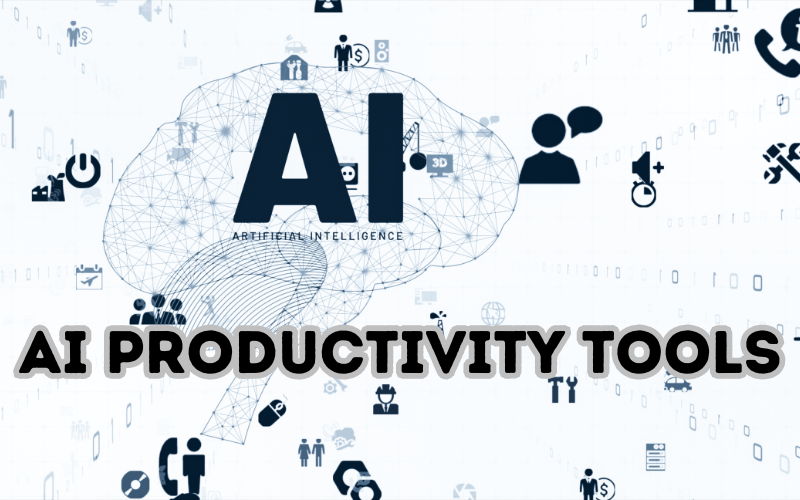Artificial Intelligence (AI) productivity tools help people work better and faster. These tools use smart technology to handle tasks, manage time, and increase efficiency. They can assist in various tasks like writing, scheduling, data analysis, and more.
What are AI Productivity Tools?
AI productivity tools are software applications that use artificial intelligence to help users complete tasks quickly and efficiently. These tools can automate repetitive tasks, provide insights from data, and even learn from user behavior to offer personalized assistance.
Top 10 AI Productivity Tools
1. Grammarly
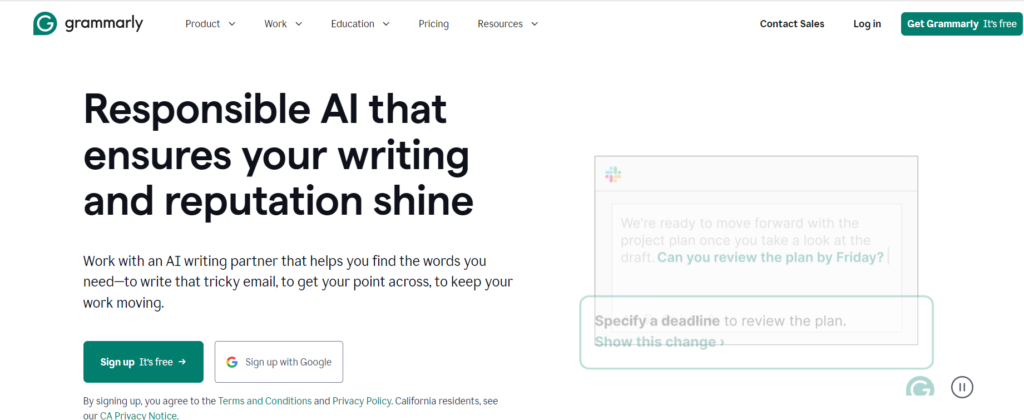
- Function: Writing Assistant
- Features: Grammarly helps users by checking grammar, spelling, punctuation, and style. It also suggests improvements and detects the tone of the writing.
- Benefits: This tool enhances writing quality, making it clearer and more professional. It saves time on editing and proofreading, ensuring that the content is error-free and effective.
- Detailed Description: Grammarly uses advanced AI algorithms to scan text for errors and stylistic issues. It provides real-time suggestions and corrections, which is particularly useful for professionals, students, and anyone who writes regularly. The tool also offers a plagiarism checker, which is beneficial for ensuring originality in academic and professional documents. With browser extensions and integrations with word processors like Microsoft Word and Google Docs, Grammarly fits seamlessly into various writing environments.
2. Trello
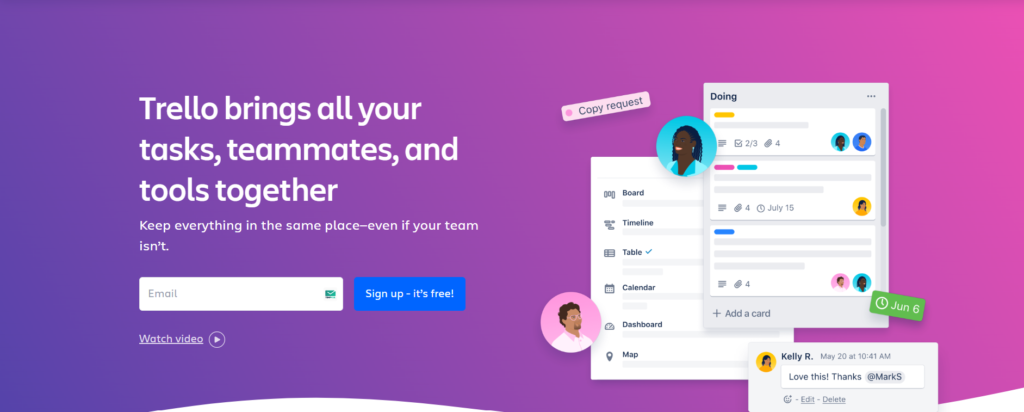
- Function: Project Management
- Features: Trello uses boards, lists, and cards to help users organize and prioritize projects in a flexible and visual way. It allows team collaboration and integrates with other tools.
- Benefits: Trello’s visual approach to task management makes it easy to track progress and deadlines. It improves team coordination and productivity by ensuring everyone is on the same page.
- Detailed Description: Trello’s simplicity and visual interface make it a favorite among teams for project management. Each board represents a project, and lists within the boards represent stages of the project. Cards on these lists represent tasks, which can be moved as they progress through stages. Users can attach files, set due dates, add comments, and assign tasks to team members. Trello integrates with various apps like Slack, Google Drive, and Jira, making it a versatile tool for diverse work environments.
3. Slack
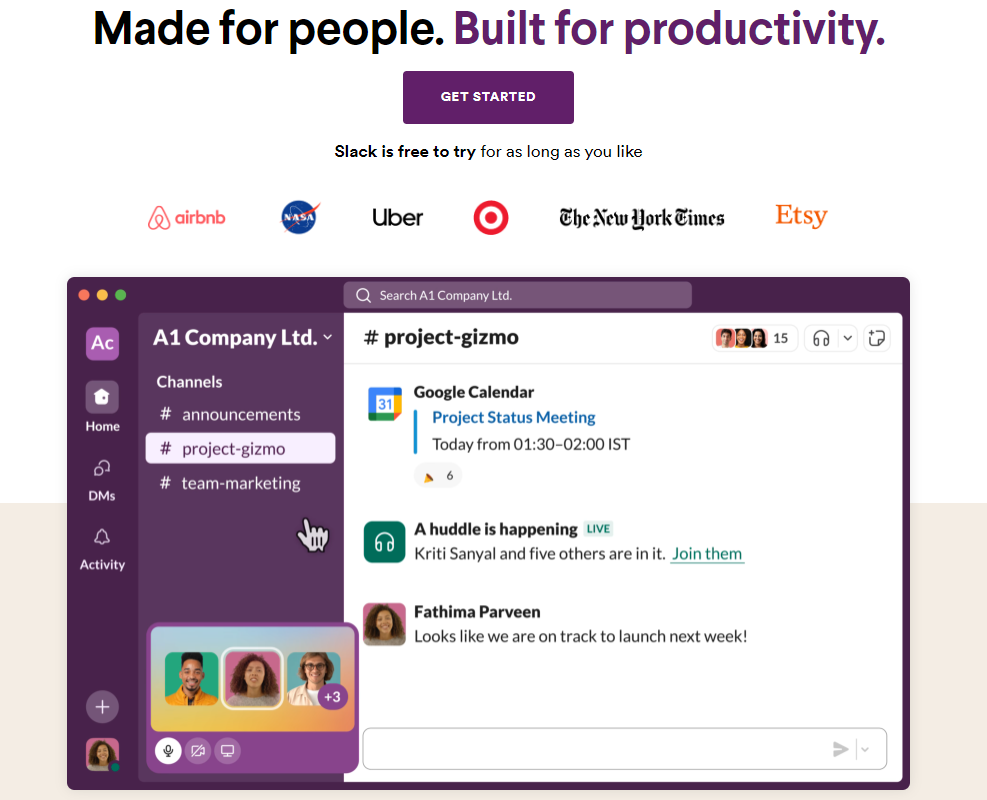
- Function: Communication Tool
- Features: Slack offers channels for different teams and projects, direct messaging, and integrates with many other apps. It supports file sharing and video calls.
- Benefits: Slack streamlines communication within teams, reducing the need for long email threads. It enhances collaboration and makes it easy to find and share information quickly.
- Detailed Description: Slack’s robust messaging platform allows for organized, real-time communication. Channels can be created for specific teams, projects, or topics, keeping discussions focused and organized. Direct messages allow for private conversations, and group messaging supports collaboration without cluttering main channels. Slack’s powerful search functionality makes it easy to find past conversations and shared files. Integration with other tools like Google Drive, Trello, and Zoom further enhances its utility, making it a central hub for team collaboration.
4. Zoom
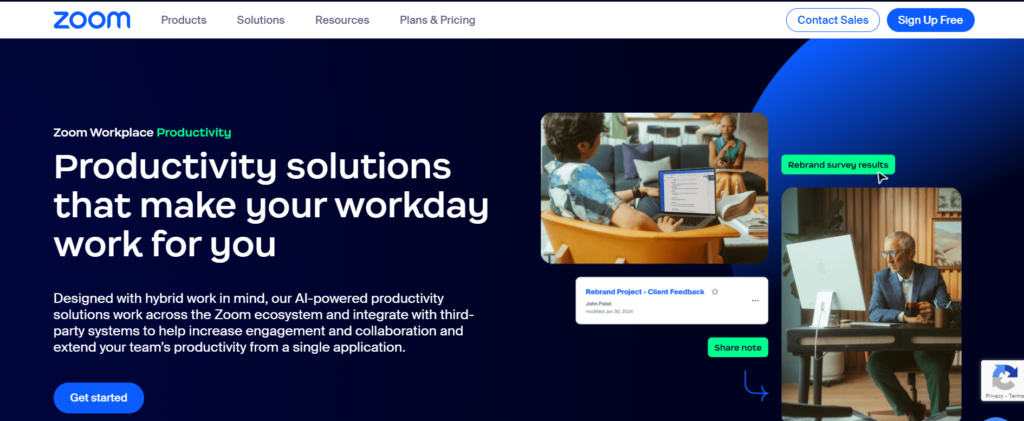
- Function: Video Conferencing
- Features: Zoom provides video calls, webinars, screen sharing, and recording options. It supports large group meetings and offers breakout rooms for smaller discussions.
- Benefits: Zoom facilitates remote meetings, making it easy to connect with colleagues, clients, and partners regardless of location. It supports effective virtual collaboration and communication.
- Detailed Description: Zoom’s high-quality video conferencing platform supports a range of functions, from one-on-one meetings to large webinars. Screen sharing allows participants to present documents, slides, or applications, enhancing collaborative discussions. Breakout rooms are a key feature for educators and trainers, allowing smaller groups to have focused discussions before rejoining the main meeting. Zoom’s recording feature ensures that important meetings can be revisited and reviewed. It also integrates with calendars and other tools, streamlining the scheduling and joining of meetings.
5. Calendly
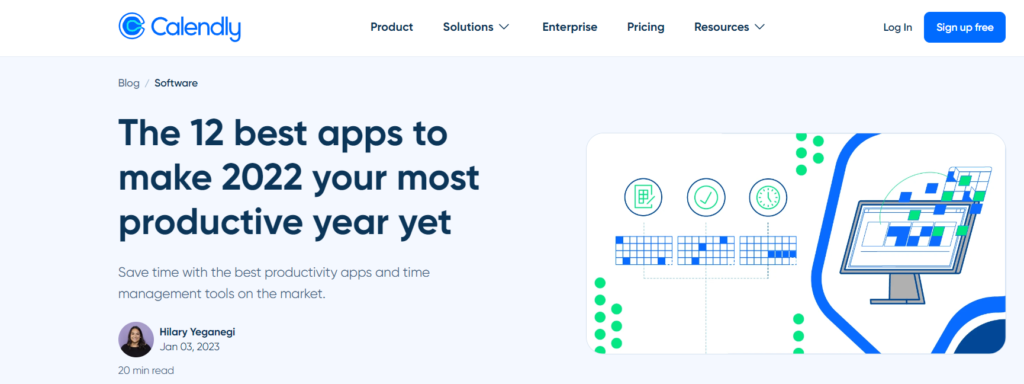
- Function: Scheduling Assistant
- Features: Calendly integrates with users’ calendars to automate scheduling. It provides customizable availability settings and sends reminders to participants.
- Benefits: Calendly simplifies the process of scheduling meetings, reducing back-and-forth emails. It ensures there are no scheduling conflicts and saves time for both organizers and participants.
- Detailed Description: Calendly allows users to set their availability preferences, which others can see and use to schedule meetings. It eliminates the hassle of finding a mutually convenient time through endless emails. Users can integrate Calendly with their existing calendars like Google Calendar, Outlook, and iCal to prevent double-booking. Automated email reminders and confirmations help reduce no-shows. This tool is especially useful for businesses and individuals who need to schedule meetings frequently with clients, colleagues, and partners.
6. Asana
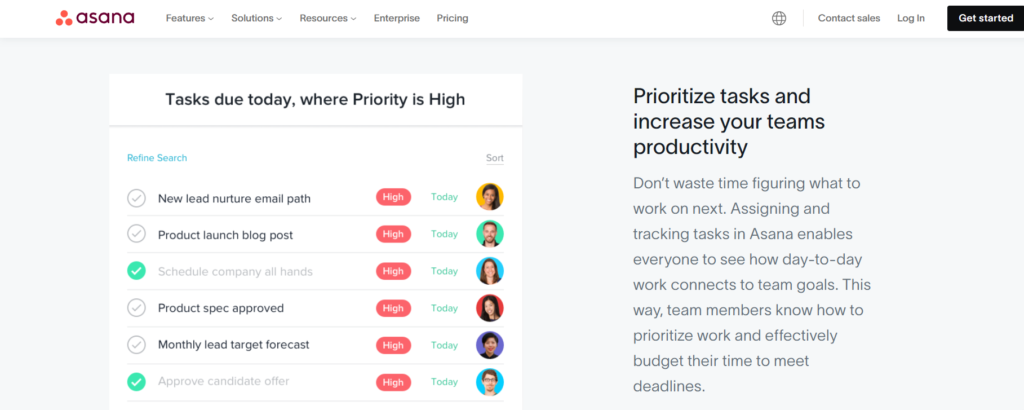
- Function: Task Management
- Features: Asana offers task lists, project timelines, reporting tools, and collaboration features. It allows users to set deadlines, assign tasks, and track progress.
- Benefits: Asana helps teams stay organized and ensures that tasks are completed on time. It provides a clear overview of project status and helps in managing workloads efficiently.
- Detailed Description: Asana is designed to improve team productivity and project management. Users can create projects and tasks, set deadlines, and assign responsibilities. The timeline feature provides a visual representation of project schedules, helping teams plan and execute their work efficiently. Asana’s reporting tools offer insights into project progress and team performance, aiding in decision-making and resource allocation. Integration with tools like Slack, Google Drive, and Microsoft Teams enhances its functionality, making it a comprehensive task management solution.
7. Evernote

- Function: Note-Taking
- Features: Evernote allows users to create notes, organize them into notebooks, and tag them for easy searching. It supports text, images, audio, and document attachments.
- Benefits: Evernote keeps notes organized and easily accessible across devices. It helps users capture and retrieve information quickly, improving productivity and knowledge management.
- Detailed Description: Evernote is a versatile note-taking app that supports various content types, including text, images, and audio. Users can create notes for meetings, research, ideas, and more, organizing them into notebooks and tagging them for easy retrieval. The powerful search functionality allows users to find specific notes quickly. Evernote’s web clipper lets users save web pages directly to their notes, and its integration with other tools like Google Drive and Slack enhances its utility. With cross-device synchronization, users can access their notes from anywhere, ensuring that important information is always at hand.
8. Microsoft Power BI
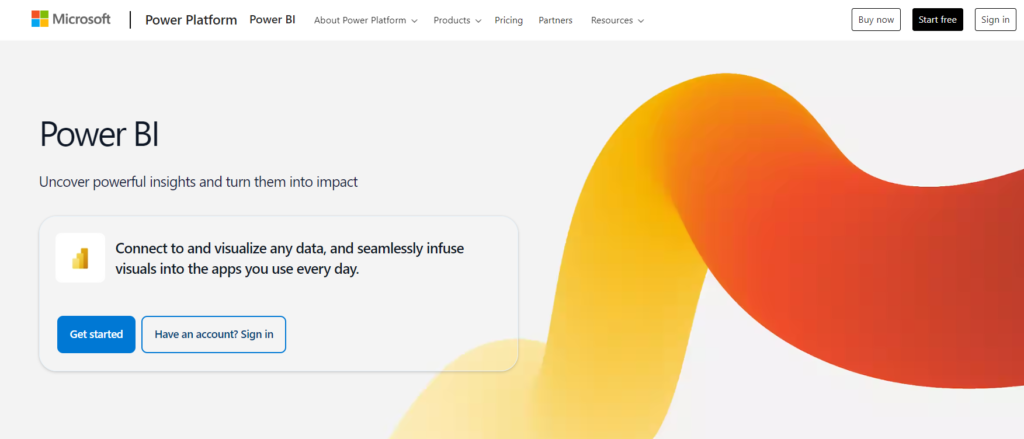
- Function: Data Analysis
- Features: Power BI offers data visualization, interactive dashboards, and reporting tools. It integrates with various data sources and provides real-time insights.
- Benefits: Power BI helps users make data-driven decisions by providing clear and interactive visualizations. It simplifies complex data analysis and makes it easy to share insights with stakeholders.
- Detailed Description: Microsoft Power BI is a business analytics tool that provides interactive visualizations and business intelligence capabilities. Users can connect to multiple data sources, transform data, and create detailed reports and dashboards. Power BI’s drag-and-drop interface makes it easy to create visualizations without coding. Real-time data updates ensure that users always have the latest information. Sharing reports and dashboards with colleagues and stakeholders is simple, facilitating collaboration and decision-making. Power BI’s integration with other Microsoft tools like Excel and Azure enhances its functionality, making it a powerful tool for data analysis and business intelligence.
9. Zapier
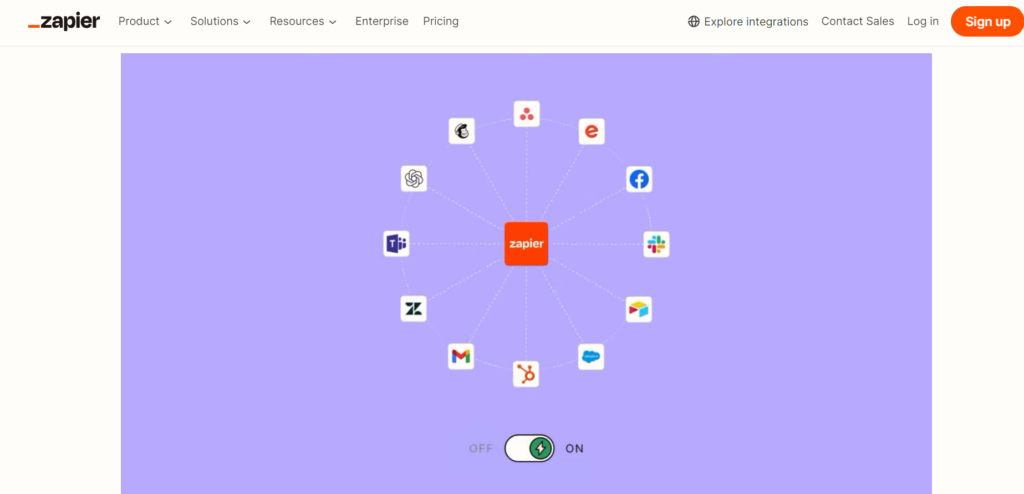
- Function: Workflow Automation
- Features: Zapier connects different apps and automates workflows. It allows users to create “Zaps” that trigger actions across multiple applications.
- Benefits: Zapier automates repetitive tasks, saving time and reducing the risk of errors. It enhances productivity by ensuring that different tools and apps work seamlessly together.
- Detailed Description: Zapier is a workflow automation tool that connects different applications and services, allowing them to work together without manual intervention. Users can create “Zaps,” which are automated workflows that trigger actions based on specific events. For example, a new email in Gmail can trigger the creation of a task in Trello. Zapier supports integration with over 2,000 apps, making it highly versatile. By automating repetitive tasks, Zapier frees up time for more critical activities, improving overall productivity and efficiency.
10. Otter.ai
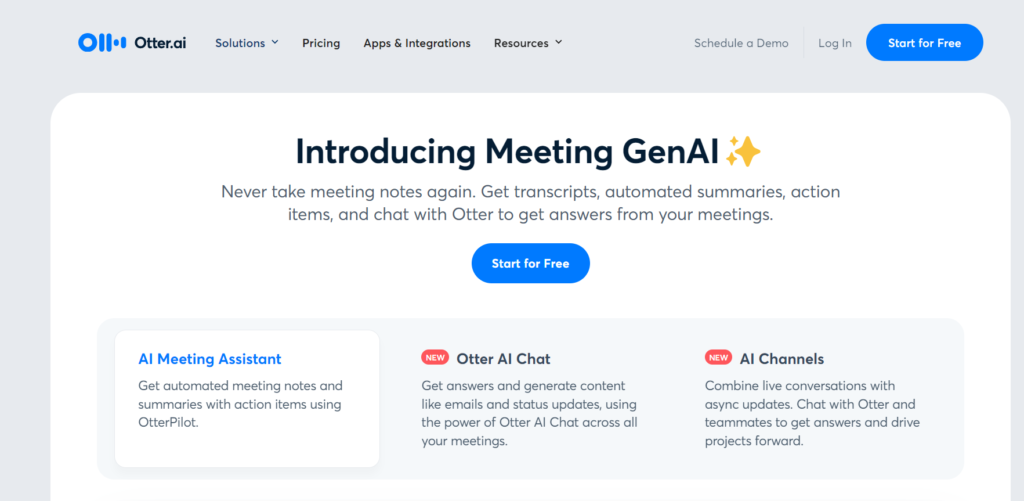
- Function: Transcription Service
- Features: Otter.ai uses advanced voice recognition technology to transcribe speech into text. It supports live transcription, note-taking, and collaboration features.
- Benefits: Otter.ai saves time on manual transcription, making it easy to capture and review spoken content. It is useful for meetings, lectures, interviews, and more, enhancing productivity by allowing users to focus on the conversation rather than taking notes.
- Detailed Description: Otter.ai is a transcription service that converts spoken language into written text using AI-powered voice recognition. It supports live transcription during meetings, lectures, and interviews, allowing participants to follow along in real-time. Users can also upload audio or video files for transcription. Otter.ai’s collaboration features enable users to share transcripts and highlight important sections. The tool is highly accurate and learns from corrections to improve its performance over time. Integration with apps like Zoom and Google Meet enhances its utility, making it a valuable tool for professionals and students alike.
These AI productivity tools are designed to make your work life easier. By automating tasks and providing smart solutions, they help you focus on what really matters. Using these tools can lead to better time management, improved efficiency, and higher productivity.