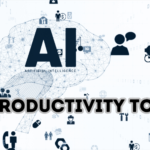Finding the right file explorer for your Android TV can make your experience smoother and more enjoyable. Android TV has become a popular choice for smart TV users. It offers access to a wide range of apps and content. However, managing files on your Android TV can be a challenge without the right tools. This article will help you find the best file explorer for Android TV.
What is a File Explorer?
A file explorer is an app that helps you browse and manage files on your device. On Android TV, a file explorer can help you access movies, music, photos, and documents. It can also help you install apps, transfer files, and organize your content.
Why Do You Need a File Explorer for Android TV?
Android TV offers many streaming apps, but sometimes you need to access local files. For example, you might have movies or music stored on a USB drive. You might also want to transfer files from your phone to your TV. A good file explorer makes these tasks easy.
Features to Look for in a File Explorer
When choosing a file explorer for Android TV, consider the following features:
- User-Friendly Interface: The app should be easy to navigate with a remote control.
- File Management: Look for features like copy, move, delete, and rename.
- Network Access: It should support accessing files over a network.
- Cloud Storage: Integration with cloud services like Google Drive or Dropbox is a plus.
- Media Playback: Built-in media players can be handy.
- File Transfer: Support for transferring files between devices.
Best File Explorers for Android TV
Here are some of the best file explorers for Android TV. Each one has its strengths, so choose the one that best suits your needs.
1. ES File Explorer
ES File Explorer is one of the most popular file managers for Android devices. It offers a wide range of features and is easy to use.
- User-Friendly Interface: The interface is intuitive and easy to navigate with a remote control.
- File Management: You can easily copy, move, delete, and rename files.
- Network Access: It supports accessing files over LAN, FTP, and other protocols.
- Cloud Storage: You can connect to cloud services like Google Drive, Dropbox, and OneDrive.
- Media Playback: It has a built-in media player for viewing photos, watching videos, and listening to music.
- File Transfer: Supports transferring files between devices.
However, ES File Explorer has faced criticism for including ads and bloatware. It might not be the best choice if you prefer a clean, ad-free experience.
2. Solid Explorer
Solid Explorer is another excellent file manager for Android TV. It offers a polished interface and robust features.
- User-Friendly Interface: The app has a clean, modern design. It’s easy to navigate with a remote control.
- File Management: You can perform all basic file operations like copy, move, delete, and rename.
- Network Access: Supports accessing files over LAN, FTP, and SFTP.
- Cloud Storage: Integrates with cloud services like Google Drive, Dropbox, and OneDrive.
- Media Playback: Built-in media player for viewing photos and videos.
- File Transfer: Supports transferring files between devices.
Solid Explorer offers a 14-day free trial. After that, you need to purchase a license to continue using it.
3. X-plore File Manager
X-plore File Manager is a powerful file explorer with a dual-pane interface. This makes it easy to manage files on Android TV.
- User-Friendly Interface: The dual-pane design allows you to view two folders at once. This makes file management more efficient.
- File Management: Supports all basic file operations.
- Network Access: Access files over LAN, FTP, and WebDAV.
- Cloud Storage: Connect to cloud services like Google Drive, Dropbox, and OneDrive.
- Media Playback: Built-in media player for photos, videos, and music.
- File Transfer: Supports file transfers between devices.
X-plore File Manager is free to use, but it includes in-app purchases for advanced features.
4. Total Commander
Total Commander is a well-known file manager with a focus on functionality. It might not have the prettiest interface, but it gets the job done.
- User-Friendly Interface: The interface is straightforward and easy to use with a remote control.
- File Management: Perform all basic file operations like copy, move, delete, and rename.
- Network Access: Supports LAN, FTP, and WebDAV.
- Cloud Storage: Connect to Google Drive, Dropbox, and OneDrive.
- Media Playback: Basic media player for photos, videos, and music.
- File Transfer: Supports transferring files between devices.
Total Commander is free to use and doesn’t include ads or in-app purchases.
5. FX File Explorer
FX File Explorer is a versatile file manager with a focus on privacy. It offers a clean interface and robust features.
- User-Friendly Interface: The app is easy to navigate with a remote control.
- File Management: Supports all basic file operations.
- Network Access: Access files over LAN, FTP, and WebDAV.
- Cloud Storage: Connect to cloud services like Google Drive and Dropbox.
- Media Playback: Built-in media player for viewing photos and videos.
- File Transfer: Supports file transfers between devices.
FX File Explorer offers a free trial. You need to purchase a license for continued use.
Conclusion
Choosing the best file explorer for Android TV depends on your needs and preferences. ES File Explorer, Solid Explorer, X-plore File Manager, Total Commander, and FX File Explorer are all excellent choices. They offer a range of features to help you manage your files efficiently.
- ES File Explorer: Best for extensive features but has ads.
- Solid Explorer: Clean interface with a trial period.
- X-plore File Manager: Dual-pane interface for efficient management.
- Total Commander: Functional and ad-free.
- FX File Explorer: Privacy-focused with a clean interface.
Try out a few to see which one works best for you. Managing your files on Android TV can be easy and enjoyable with the right file explorer.