In our rigorous testing, NordVPN emerged as the top-performing VPN of 2024, demonstrating exceptional safety, speed, and versatility. This remarkable VPN not only enables you to bypass geo-restrictions effortlessly but also shields you from intrusive advertisements, ensures your privacy on public networks, and offers a multitude of other valuable functionalities. Furthermore, NordVPN boasts a plethora of additional features that are truly worth exploring.
| Price | From $3.09/month |
| Servers count | 6,300 + servers in 111 countries |
| No logs policy | No logs |
| Simultaneous connections | 10 |
| Streaming services | Netflix, Hulu, BBC iPlayer, Disney+, and more |
| Coupon | NordVPN coupon 70% OFF |
NordVPN is a top-rated VPN service that places a strong emphasis on security and privacy. It is the fastest VPN available on the market, boasting exceptional performance levels. NordVPN is particularly effective at streaming Netflix and other services, as well as torrenting. It is also highly recommended for those seeking to bypass internet censorship in countries with strict regulations, such as China and Iran.
As of 2024, NordVPN is our top-choice VPN service, surpassing other excellent services like ExpressVPN or Surfshark.
In this comprehensive review of NordVPN, I conducted hands-on testing to determine its suitability for both beginners and power users. Read on to discover how secure NordVPN is, its pricing, and its ability to unblock content, so you can make an informed decision.
NordVPN Review – Key Highlights
NordVPN is widely regarded as one of the best VPN services available due to its exceptional features and capabilities. This VPN provides robust security essentials that include AES-256 encryption, two kill switches, leak protection, an ad blocker, and specialized security server categories. Additionally, NordVPN is based in Panama, which is outside of the 5-9-14 Eyes alliance, and has undergone four no-logs policy audits as of May 2024, ensuring that your online activities are not tracked or logged.
NordVPN is consistently faster than its competitors due to its in-house variant of the WireGuard protocol called NordLynx and an extensive server fleet across 111 countries. During my speed tests, NordVPN was the fastest service of the ones tested.
NordVPN is excellent at bypassing geo-restrictions on popular services like Netflix, Prime Video, and ESPN+, and it offers other perks like Smart DNS, split tunneling, router compatibility, and specialized apps for various devices.
Overall, NordVPN is an excellent choice for both beginners and professionals, providing top-notch privacy protection while being straightforward to use.
How much does NordVPN cost?
NordVPN offers three primary pricing plans: Basic, Plus, and Ultimate. The cost of each plan varies based on the subscription duration you choose, which includes options for 1-month, 1-year, and 2-year subscriptions.
| NordVPN Pricing | Ultimate | Plus | Basic |
|---|---|---|---|
| 1 month | $15.99/month | $13.99/month | $12.99/month |
| 1 year | $7.49/month | $5.49/month | $4.59/month |
| 2 years | $5.99/month | $3.99/month | $3.09/month |
The Basic plan, previously known as Standard, now offers only the fundamental NordVPN services without the inclusion of malware protection, tracker, and ad blocker. However, it is worth noting that the number of simultaneous connections has been increased to 10 on all plans, and the server network has expanded significantly. The Plus and Ultimate plans come with additional NordPass services, while the Ultimate plan also provides NordLocker services and cyber protection benefits. All plans come with a money-back guarantee, allowing users to test the services without any risk.
For the most comprehensive package, the Ultimate plan is the recommended choice as it includes a bundle of Nord Security products. This includes a secure VPN, a password manager, and 1 TB of encrypted cloud storage to safeguard all your data and activities. Additionally, it offers identity theft recovery benefits and cyber extortion protection.
When it comes to pricing, the monthly plans of NordVPN are the most expensive. The Ultimate package is priced at $15.99/month, but opting for the 2-year plan reduces the cost to just $5.99/month.
When it comes to payment options, NordVPN provides a wide range of choices. You can use the usual credit and debit cards, AmazonPay, Sofort, PayPal, ACH Transfer, and prepaid cards. Additionally, for those who prefer more convenient payment methods, there’s the option to pay using Apple Pay or Google Pay. For users who value their privacy, there are also options to pay with cryptocurrencies, and you can even buy NordVPN from various retail stores like Walmart, BestBuy, Staples, Amazon, and more.
NordVPN offers affordable pricing when you opt for longer subscriptions. Considering the package of features and subscription benefits, the price seems like a steal.
At the checkout page, NordVPN provides information about subscription renewal prices. They assure that you will be notified of the auto-renewal in advance and that “you will be charged then-current price valid at the time of your renewal.”
You can try NordVPN for free 7 days
By taking advantage of the free 7-day trial, you can enjoy NordVPN at no cost. To avail this offer, you will need to download the NordVPN app on your Android device. It is important to note that this account should not have any existing NordVPN subscriptions registered.
Once you have downloaded the app and created your account, you can activate your free 7-day trial. Following this, you can also use NordVPN on other devices by simply downloading the app and logging in with your existing credentials.
When the trial period concludes, you will be transitioned to a regular plan. However, there is no need to worry as NordVPN provides a 30-day money-back guarantee. This means you have an entire month to request a refund if you are not satisfied. In total, you can enjoy 30 days of free NordVPN, giving you ample time to thoroughly test its capabilities.
Rest assured, the free version of NordVPN is just as safe as its paid counterpart. It employs robust encryption and top-notch tunneling protocols for secure browsing. Additionally, you have the freedom to connect to any server of your choice, just like you would with a paid plan.
Is NordVPN safe?
NordVPN has emerged as the most secure VPN in our testing. It has garnered a stellar reputation in the realm of digital security, primarily due to its cutting-edge encryption and secure tunneling protocols. Notably, NordVPN’s servers operate on RAM, which enhances its security measures significantly. With RAM servers, any data stored is wiped out whenever the server is restarted, leaving no room for potential data breaches. This technology is extensively used across many of NordVPN’s servers.
To ensure utmost privacy, NordVPN encrypts your network connection, rendering your traffic unreadable to external observers. The AES-256-CBC cipher, regarded as the gold standard in the VPN market, is employed for this purpose. Additionally, NordLynx protocol utilizes ChaCha20 encryption, which not only enhances overall security but also improves performance.
Furthermore, NordVPN’s privacy policy has undergone independent audits on four separate occasions. This comprehensive approach, both from a legal and technical standpoint, solidifies NordVPN’s reliability and reinforces its commitment to user privacy.
No-logs policy
NordVPN boasts one of the most trustworthy no-logs policies in the market for several compelling reasons. Firstly, being headquartered in privacy-focused Panama is advantageous. In the event that any government entity wishes to access user usage logs, they would need to go through the Panamanian court system. This is particularly significant for individuals with privacy concerns, such as political activists or investigative journalists, as it ensures that NordVPN operates outside the jurisdiction of the 5-9-14 Eyes alliance. Moreover, since Panama does not have data retention laws, NordVPN is not obligated to retain any user data.
Furthermore, NordVPN’s commitment to a strict no-logging policy is reinforced by their privacy policy. In the unlikely event that the company were to receive a warrant or encounter a server seizure, there would be no usage data stored on the servers. This assurance is further supported by the fact that NordVPN’s no-logging claims have undergone verification by independent auditing firms like Deloitte and PwC (PricewaterhouseCoopers). The NordVPN privacy policy explicitly states their dedication to maintaining user privacy and refraining from logging user activity.
NordVPN Services ensures that your online activity remains private and confidential with their strict no-logs policy. In simple terms, this means that they do not monitor, record, log, store, or share your internet activity with any external party while using their VPN services. This policy is in place to protect your privacy and ensure that you have complete control over your online activities.
As an instance, when the Indian government introduced a law mandating VPN companies to log user data, NordVPN swiftly reacted by withdrawing its operating servers from the country. This decisive action exemplified NordVPN’s unwavering dedication to safeguarding user privacy and demonstrated its willingness to take concrete steps to uphold its principles. Presently, NordVPN exclusively offers virtual Indian servers that are physically located elsewhere, specifically in Singapore. It’s important to note that the laws governing data retention apply to the country where the server is physically situated, which in this case is Singapore.
In terms of data collection, NordVPN’s applications only gather information pertaining to crash error reports and application diagnostics data. However, if you find this unacceptable, you have the option to easily opt out of anonymized app usage through their client at any time. Nevertheless, it’s worth mentioning that this aspect is unlikely to be a significant deterrent or dealbreaker for most users.
Speed and performance: is NordVPN fast?
NordVPN stands out as one of the swiftest VPN services we have tested in the market. It utilizes the NordLynx protocol, an enhanced version developed by NordVPN itself. This protocol builds upon the highly acclaimed WireGuard protocol, offering a remarkable balance of speed and security.
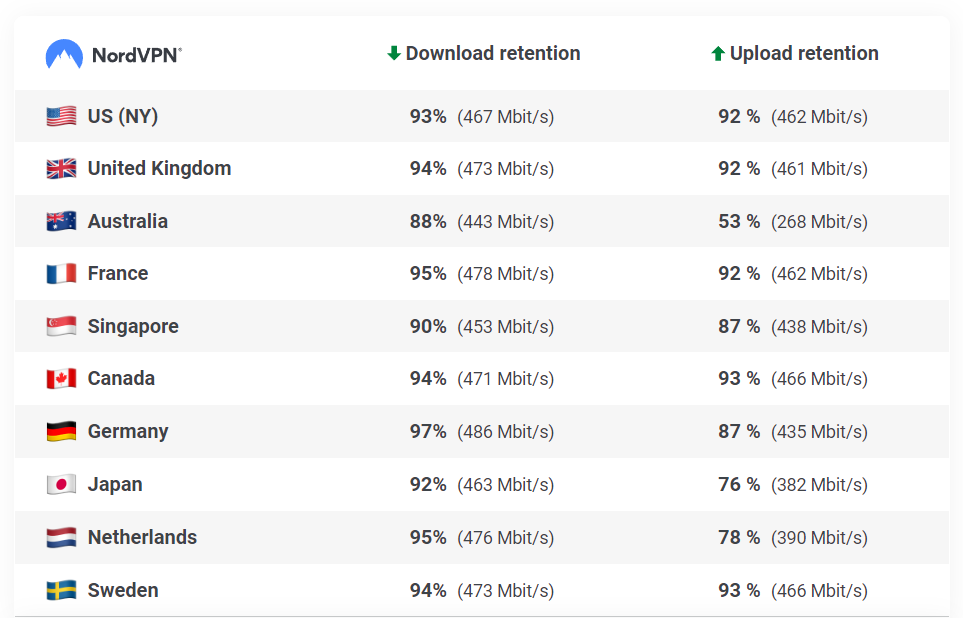
As part of our VPN testing process, assessing the connection speed is just one aspect among many. Typically, we carry out these evaluations using the Ookla speed test on a Windows 11 desktop computer. Our primary objective is to gauge the provider’s performance with its swiftest VPN tunneling protocol, which in this instance is NordLynx, across multiple global locations.
In our evaluation process, we specifically assess the performance of multiple servers in various continents, including America, the UK, Australia, France, Singapore, and other selected countries. These tests are conducted frequently throughout the week to provide our readers with the most current information on VPN service speeds.
As anticipated, NordVPN demonstrates exceptional performance when connecting to servers in close proximity. However, when connecting to more distant locations like Singapore, there is a slight decrease in speed. Fortunately, this reduction is not substantial.
NordVPN performance with other protocols
In addition to the default NordLynx protocol, NordVPN provides an alternative protocol called OpenVPN. While the service also supported IKEv2 in the past, it can now only be manually set up. To assess their performance, I conducted tests on OpenVPN and its TCP and UDP versions. Generally, TCP is considered safer, whereas UDP is faster.
As anticipated, the TCP version exhibited slower speeds, but this is a tradeoff for a more stable connection, particularly for activities like streaming. Although the numbers may not appear impressive, this is quite standard across the board.
On the other hand, OpenVPN (UDP) is a considerably faster option. Depending on your location, the speed reduction can range from as low as 3% (UK) to as high as 87% (Japan). Only NordLynx and OpenVPN (UDP) boast reductions as low as 13% in terms of upload speed.
One aspect I appreciate is that both TCP and UDP protocols are available on all NordVPN clients, allowing users to choose the one that best suits their requirements.
Furthermore, it is important to note that when manually setting up a VPN connection on Windows, one should be cautious of DNS leaks. In my testing, I observed that the IKEv2 connection on Windows had DNS address leakage. However, this issue was resolved by configuring NordVPN’s DNS addresses as the default for my Ethernet and IKEv2 adapters, instead of using Cloudflare’s addresses. Therefore, if you plan on taking the manual setup approach, it is crucial to utilize NordVPN’s proprietary DNS servers to ensure a secure connection. Overall, iKEv2/IPsec is most effective when used on mobile devices. It places less strain on the CPU and excels in establishing reconnections, making it ideal for seamlessly switching between Wi-Fi and cellular data.
To summarize, NordVPN is a remarkably fast VPN service. If you select a location that is not too distant, you may hardly notice the VPN’s presence. However, if the location is far away, there may be some reduction in speed, which can be mitigated by switching tunneling protocols, with NordLynx being the fastest option. Nonetheless, the service provides all the necessary tools to ensure quick loading of web pages and smooth video streaming without significant delays.
Use cases
NordVPN is a versatile VPN service that excels in various use cases. It offers broad compatibility with different devices, delivers fast connection speeds, and effectively bypasses geo-restrictions. One standout feature of NordVPN is its split tunneling capability, which allows users to select specific applications to use the VPN connection while allowing others to connect directly to the regular network. For instance, I find this feature particularly useful when I want to stream BBC iPlayer through a UK server while simultaneously browsing local news websites using my regular network connection.
In the following sections, I will provide an overview of my evaluations of NordVPN’s performance in different usage scenarios.
Streaming
In terms of streaming, NordVPN is highly reliable and I have not encountered any video service that is completely incompatible with it. It is recommended to try different servers, as even if one server fails to work with a specific video service, there is a genuine chance that another server or a different location will provide successful access. NordVPN offers a SmartPlay feature designed to bypass content blocks on streaming platforms, allowing seamless access to media content from anywhere. This feature automatically activates when using NordVPN and attempting to access streaming sites like Netflix.
To summarize my experience with unblocking streaming services using NordVPN:
| Platform | Does it work? |
|---|---|
| Netflix | Yes |
| Amazon Prime Video | Yes |
| Hulu | Yes |
| HBO Max | Yes |
| Disney+ | Yes |
| BBC I Player | Yes |
| YouTube TV | Yes |
I decided to put NordVPN to the test, starting with Netflix, and I was pleased to see that it instantly unblocked the UK, US, and 13 other libraries. However, some libraries like Japan required a bit more time to bypass the restrictions. As an example, I attempted to access US Netflix content from Lithuania, and it worked flawlessly without any significant buffering or lag. I then proceeded to access UK Netflix content, and the experience was just as successful as with the US library.
Furthermore, I found that the streaming speeds were excellent across all devices, including major operating systems and Smart TVs. Therefore, when it comes to using NordVPN with Netflix, it certainly won’t disappoint.
During my comprehensive testing, I also confirmed that NordVPN performs well with other streaming platforms such as Hulu, Max, BBC iPlayer, Disney+, Apple TV, and YouTube TV. While it may require some trial and error to find the optimal server, the results are definitely worth the effort. BBC iPlayer and Disney+ provided high-definition content with minimal buffering, and I was able to access Apple TV and YouTube TV as well.
One of the notable findings from my tests was NordVPN’s compatibility with various streaming boxes and devices. This ensures that you can enjoy your favorite content across different platforms and screens. To make the setup process effortless, we have created detailed guides for popular options such as Amazon Fire TV Stick, Kodi, and Roku.
In addition, NordVPN has recently introduced an app specifically for Apple TV users. This means that you can now easily use NordVPN directly on tvOS by downloading the application from the App Store. This development is particularly significant for Apple users, as they no longer need to configure NordVPN on Wi-Fi routers in order to stream via Apple TV.
Another aspect I appreciate is the ability to install NordVPN on Meta Quest, allowing for various activities such as streaming, gaming, or simply browsing. This feature proves to be a great way to access both local and international content during long train or plane journeys.
Servers and locations
NordVPN has an impressive fleet of over 6300 servers spread across 111 countries, marking a significant increase from 2018 when they had approximately 3,300 servers. In terms of geographical coverage, Europe, Asia, and the Americas are the continents with the most comprehensive server distribution. NordVPN’s country coverage now surpasses other providers like Surfshark, ExpressVPN, and CyberGhost, each of which have servers in around 100 different countries.
What sets NordVPN’s servers apart is that they all operate on RAM, ensuring that your data is instantly deleted with every reboot. With excellent worldwide coverage and no major drawbacks, NordVPN proves to be an ideal choice if you’re seeking a reliable VPN to unblock global streaming services or if you require an added layer of security while traveling.
Is NordVPN worth getting?
Without a doubt, NordVPN stands out as one of the top VPN choices available in 2024. While it may not be flawless in every aspect, it is incredibly difficult to find another VPN service that offers such an impressive range of benefits at an affordable price.
NordVPN proudly presents four independent audits, robust AES-256 encryption, comprehensive cyber protection with insurance, and the cutting-edge NordLynx protocol. This VPN not only excels in streaming Netflix but also ensures reliable internet access even in countries with restrictive online environments. Although it is nearly excellent, it is disappointing that NordVPN has removed ad blocker and malware protection from its cheapest plan, without any reduction in price.
Nevertheless, the value you receive in terms of VPN functionality is still exceptional. Windows and Android users undoubtedly reap the greatest benefits, but Apple users are also treated to a variety of useful additions, including a dedicated app for Apple TV. The only area where NordVPN could improve is in addressing minor glitches in app setup.
All things considered, I wholeheartedly recommend NordVPN as a VPN service. Regardless of your specific needs for a VPN, you can trust that NordVPN will meet and exceed your expectations.
Our Testing Process for NordVPN
Alongside our team of experts, I conducted a comprehensive evaluation of NordVPN to assess its performance and security. We regularly re-evaluate NordVPN and other products to provide our readers with the most current information.
Our testing included measuring NordVPN’s speeds on servers located worldwide. We also performed real-world tests on security features, such as encryption protocols, a kill switch, and DNS leak tests to ensure there were no IP address leaks. Additionally, we tested NordVPN’s apps for Windows, macOS, Linux, Android, and iOS, evaluating their ease of use, features, and overall performance.
How good is NordVPN’s customer support?
NordVPN offers an array of support options, as one would anticipate from a top-tier service. Their support webpage is brimming with informative guides, comprehensive FAQs, and in-depth tutorials designed to address a diverse range of inquiries.
| NORDVPN | |
|---|---|
| 24/7 live chat | Yes |
| Yes | |
| Phone line | No |
| Guides or articles | Yes |
| FAQ | Yes |
I had a highly positive experience with the customer support of NordVPN. Initially, I utilized NordVPN’s help center to find solutions for common issues. For instance, when I encountered difficulties connecting to the VPN, I promptly found an article that provided the answers I needed.
However, the true highlights of their support system are the 24/7 live chat and email options. Through the live chat feature, I received responses within minutes. The customer support agents assigned to assist me were not only helpful but also possessed extensive knowledge. Although my issue was too complex to be resolved via chat, they promptly reached out to me via email. Even then, their response time was impressively quick, taking only a few hours.
Moreover, NordVPN claims to offer free emergency VPN access to individuals facing severe online censorship, targeted surveillance, or even threats of violence. They assert that simply contacting NordVPN is all it takes to obtain the vital online privacy one may desperately need. In order to gather more information about this free emergency access, I personally contacted their support, and they indeed confirmed that they continue to provide this service for people living under strict regimes.

NordVPN’s customer support is commendable. To determine the eligibility for their emergency service, all you need to do is respond to a series of questions, and they will assess each case individually.
In general, NordVPN’s customer support is excellent. One notable aspect is the ability to reach out to their support agents through live chat without the need for registration. This accessibility, combined with the quality of assistance they provide, are the standout qualities of this VPN service.
For more information, Visit : https://techwizspot.com/



